Mailing System
Mailing system allow you to send and received items or silver coin  from other player.To send a mail,you need to have one(1) "Carrier Pigeon".The General Goods Vendor are selling "Carrier Pigeon" at 100 wen of
from other player.To send a mail,you need to have one(1) "Carrier Pigeon".The General Goods Vendor are selling "Carrier Pigeon" at 100 wen of  .After sending an mail,the receiver will not receive it immediately.The mail receiver will receive the mail after a few minutes.Mail Box interface can be open by left click the pigeon shaped icon above your character's portrait in game.The is a Capacity of how many mail that you can keep,is better to have junk mail deleted or will not able to receive mail from other player or the system.Some Age of Wushu publisher does not allow its player to send mail contain only
.After sending an mail,the receiver will not receive it immediately.The mail receiver will receive the mail after a few minutes.Mail Box interface can be open by left click the pigeon shaped icon above your character's portrait in game.The is a Capacity of how many mail that you can keep,is better to have junk mail deleted or will not able to receive mail from other player or the system.Some Age of Wushu publisher does not allow its player to send mail contain only  silver coin.This because there are many 3rd party gold seller in game.
silver coin.This because there are many 3rd party gold seller in game.
 from other player.To send a mail,you need to have one(1) "Carrier Pigeon".The General Goods Vendor are selling "Carrier Pigeon" at 100 wen of
from other player.To send a mail,you need to have one(1) "Carrier Pigeon".The General Goods Vendor are selling "Carrier Pigeon" at 100 wen of  .After sending an mail,the receiver will not receive it immediately.The mail receiver will receive the mail after a few minutes.Mail Box interface can be open by left click the pigeon shaped icon above your character's portrait in game.The is a Capacity of how many mail that you can keep,is better to have junk mail deleted or will not able to receive mail from other player or the system.Some Age of Wushu publisher does not allow its player to send mail contain only
.After sending an mail,the receiver will not receive it immediately.The mail receiver will receive the mail after a few minutes.Mail Box interface can be open by left click the pigeon shaped icon above your character's portrait in game.The is a Capacity of how many mail that you can keep,is better to have junk mail deleted or will not able to receive mail from other player or the system.Some Age of Wushu publisher does not allow its player to send mail contain only  silver coin.This because there are many 3rd party gold seller in game.
silver coin.This because there are many 3rd party gold seller in game.Send a mail
To send a mail,left click "Write" tab in mail box interface.You have to input the recipient name,topic and content.*you can leave the content empty.Every mail that you send will have be recorded at "outbox" tab in mail box interface.Mail that recorded in Outbox can be deleted by select the mail that you want to delete and left click delete mail,you ca also delete all mail at once by left click "select all" and hit delete mail.Sending  using mail will have 5% system tax.
using mail will have 5% system tax.
 using mail will have 5% system tax.
using mail will have 5% system tax.
Pay money to receive mail aka COD is a mailing trade.The way to send an COD mail almost the same as sending an normal,have "tick" marked beside COD and input how many silver you charge for the item that you send.Trading using COD will have 5% system tax.
marked beside COD and input how many silver you charge for the item that you send.Trading using COD will have 5% system tax.
 marked beside COD and input how many silver you charge for the item that you send.Trading using COD will have 5% system tax.
marked beside COD and input how many silver you charge for the item that you send.Trading using COD will have 5% system tax.Receive a mail
If you have a mail that send by other player, the mail will appear at "player" tab in mail box interface.Left click "withdraw" to receive the items attach in the mail.
If the mail have "please pay" beside the mail topic is a COD mail that your receive from other player.To receive the items attach in COD, you have to left click "pay to withdraw".If you don't wish to pay,the mail will expired within a few days.
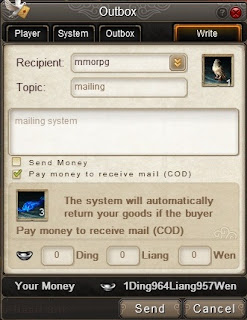
No comments:
Post a Comment